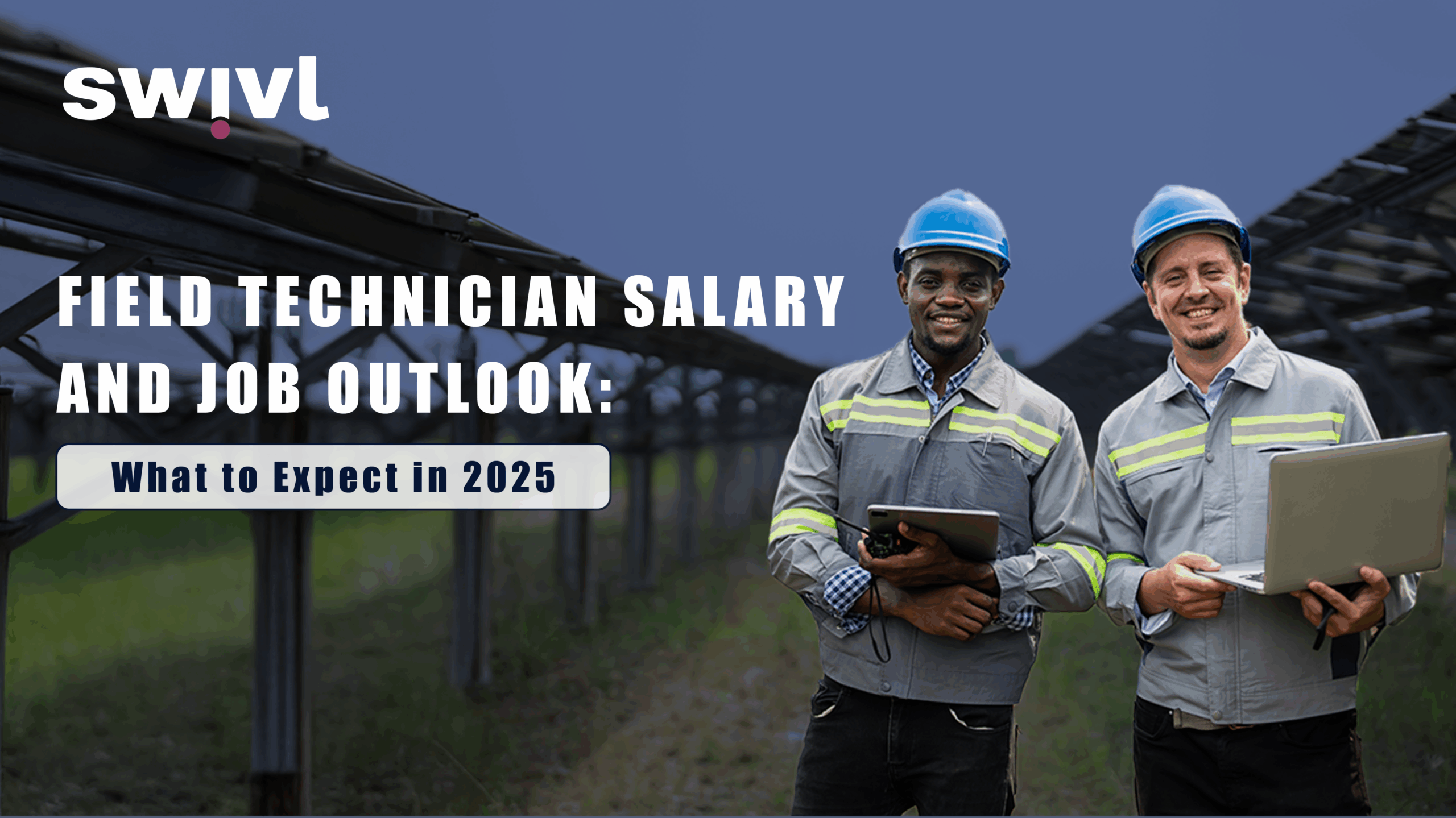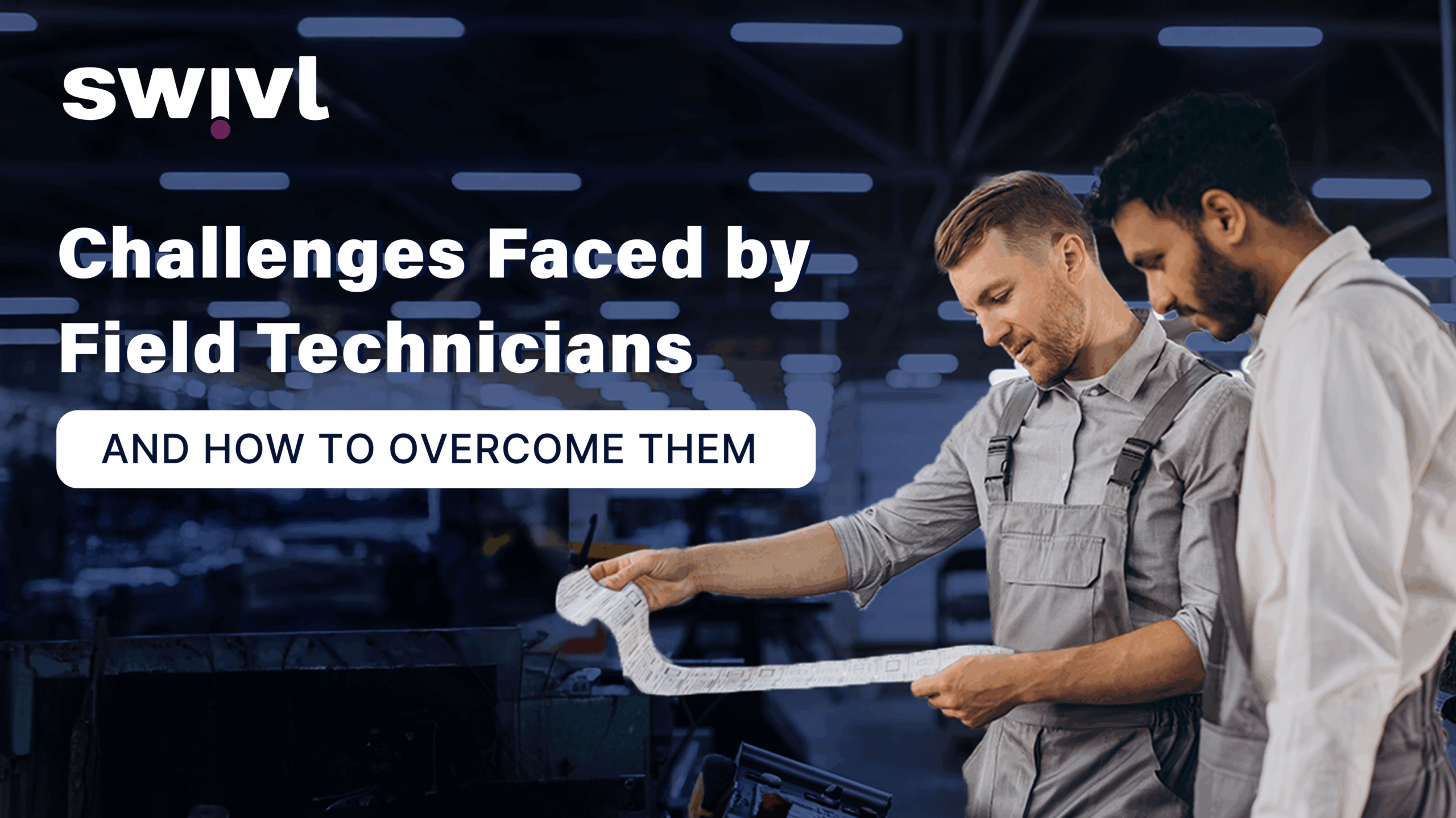Consumers patronize brands they trust. Therefore, you must find ways to earn their confidence. In field service, streamlining customer communication with dispatch tools is one way to do this.
In this blog post, you’ll learn how to use automation (dispatch communication tools) to build customer trust, beat the competition, and boost revenue. But you’ll first understand how dispatch translates to customer retention and satisfaction.
N.B: For better understanding, especially for field service enthusiasts, we’ll use the analogy of ordering food since it’s the closest, most relatable, and easy-to-understand example of dispatch. Also, individuals and brands are both called “customers.”
“In April 2019, Digital Commerce 360 showed that 93% of consumers want steady updates on their delivery until it reaches them.”
The Critical Role of Communication in Field Service Dispatch
Remember how frustrating it is to order food without knowing when it will arrive? Imagine that frustration in dispatch where the stakes are higher with work orders worth millions of dollars.
Dispatching is a key part of field service management where a company sends field workers—drivers, engineers, technicians, or specialists—to provide a service to their customers. This process involves stages such as Order Receipt and Verification, Tracking and Monitoring, Delivery, Feedback and Reporting, etc.
Clear communication ensures every stage goes well as updates flow between all parties as customers request service, dispatchers assign jobs, and field workers deliver dispatch.
Comparing the Effects of Clear and Poor Customer Communication Dispatch
When communication is poor, these problems start to pop up:
- Dispatchers struggle to coordinate with technicians
- Customers get frustrated when they don’t have dispatch information
- Support teams waste time manually updating customers
- Technicians arrive unprepared due to missing job details
Meanwhile, clear communication uses software to do the opposite of the above. A dispatch management tool solves these issues by automating scheduling, routing, real-time tracking, and other processes.
Here’s why your FSM business needs automated dispatch communication:
- Miscommunication can lead to wrong assignments, incorrect locations, and delays. Clear messages mean reduced mix-ups.
- Automation hastens response times and prevents missed opportunities. Also, when dispatchers (who send out technicians) can easily reach field workers, jobs get done quickly.
- Operations run smoother when dispatchers, technicians, and customers are all on the same page, and there is little to no chaos. There’s less stress for everyone.
- Improved dispatch communication delivery increases efficiency. Minimized downtime makes you more productive, saves money, and grows revenue.
- Customers don’t like waiting without updates. If they’re well-informed, they feel valued and less frustrated. Continuous delightful customer experience makes them trust you and stay loyal instead of looking for other service providers.
Now that you’ve seen the importance of dispatch software communication, let’s discuss the critical role of communication in dispatch.
“Dispatch is more than completing jobs. Change your perspective. Communicate better.”
Real-Time Tracking and Updates for Customers
Nobody likes waiting without answers, whether for a technician, a delivery, or an update. Customers get frustrated when blindsided, which is bad for business. In real-time tracking, all parties get instant updates that give them complete visibility in dispatch.
The importance of updates and real-time dispatch communication include:
- Faster Deliveries: Automated tracking syncs dispatchers and technicians, reduces delays, and leads to quicker service.
- Fewer Customer Inquiries: Clear communication reduces support requests because customers don’t have to keep asking for an Estimated Time of Arrival (ETA).
- Customers Feel Seen and Empowered Through Data: Giving customers access to real-time tracking helps them plan around deliveries, making them active participants. Giving them control will earn their trust.
- Organizations that optimize operations and improve efficiency by tracking data will have a competitive advantage.
Real-time dispatch communication isn’t just an upgrade; it’s the new standard.
Automated Notifications and Alerts
Automated delivery notifications work like reminders. They are simple messages (emails or SMS) sent by the system to customers to update and inform them about their dispatch order status and other details.
Many things can go wrong when field service businesses don’t use automated dispatch communication for notifications and alerts:
- Customers may forget appointments if no one reminds them.
- Technicians may show up at the wrong locations or at the wrong times.
- Delays are frustrating, especially if a technician runs late but no one tells the customer; they might get upset and call support.
- Dispatchers will become overloaded. Imagine having to call or email customers and field workers one by one. That’s a waste of work hours and resources.
- Without automated notifications and alerts, everything slows down, customers get frustrated, and, above all, businesses lose money.
Proper dispatch communication software sends automated notifications at every stage, from Order Receipt to Delivery and Feedback. You can also automate notifications for invoices, payment receipts, technician changes, contract renewals, feedback, and follow-up surveys. Imagine having to send all these manually when servicing a large clientele base.
When setting up automated dispatch communication, do the following:
- Decide on which notifications to automate and when to send these alerts.
- Choose an appropriate channel for sending notifications (email, SMS, push notifications).
- Configure notification templates to be clear and concise.
- Customize notifications for each customer.
- Test and improve your automated notifications system based on feedback.
Two-Way Communication with Customers
The foundation of any relationship is communication, whether personal, friendship, or business. Therefore, field service organizations must be able to communicate several things, including their knowledge of customer needs and wants—visibility during dispatch.
Two-way communication involves creating a system for back-and-forth information exchange. This way, customers and dispatchers can actively participate by giving/receiving real-time updates, feedback, and support. Though seemingly small, these bite-sized exchanges will strengthen customer relationships in the long haul.
If you ordered a package but can’t ask the delivery driver when it will arrive or if they need directions, you’ll only wait and hope. Frustrating, right?
- That happens in field service when there’s no two-way communication between customers and dispatch teams.
- Missed order details
- Customers feel left in the dark, which leads to frustration and bad reviews.
- Support teams get overwhelmed with questions and requests that automation be answered instantly through messaging.
- Without two-way communication, everything is slower, more stressful, and inefficient for customers and businesses.
Conversely, two-way communication shows customers that the business cares about them. The steady, timely, and personalized engagements increase loyalty, repeat business, and revenue. If you want to use this system, you’ll need a dispatch tool with automated software. This tool must have multiple communication channels, including email, SMS, push notifications, in-app chats, AI chatbots, or mobile technology.
How to Improve Dispatch Communication By Integrating with CRM Systems
Finding customers is tough, but keeping them is more challenging, so you need Customer Relationship Management (CRM) software.
Let’s start with the “C.” Customers are the lifeblood of every business.
For the “R,” better relationships mean better business.
Lastly, we have “M” because effective management is crucial for business success.
After satisfying customers and earning their trust with excellent dispatch customer service, you still need to organize, streamline, and optimize customer relationships. When integrated with Field Service Management (FSM), a good CRM creates a bond between a business and the customer.
The whole idea of integration is to connect FSM software (in this case, dispatch tools) with the CRM system.
Why do businesses need to do so??
The seamless data flow between the two platforms improves service delivery, strengthens customer relationships, and enhances customer satisfaction.
Let’s discuss how.
How CRM Integration with Dispatch Tools Enhances Customer Satisfaction
When FSM businesses integrate CRM with customer communication dispatch, it becomes easy to centralize customer data and get a unified view of customer information. With that, you can make better decisions, target customers, increase efficiency, boost customer satisfaction, build loyalty, and stand out from competitors.
CRM integration enhances customer satisfaction in the following ways:
- Prompt Issue Resolution: Live chat & self-service portals are available on CRMs to provide instant support and empower customers with troubleshooting options.
- Personalized Assistance: CRM-powered insights allow businesses to access customer histories and preferences to tailor interactions to each customer. Companies can address each customer by name or brand name and celebrate birthdays or anniversaries.
- Enhanced Communication: Accurate and consistent communication means fewer errors and faster response times, which every customer wants. Customers also get real-time updates on dispatch status, which reduces anxiety and increases satisfaction.
How CRM Integration with Dispatch Tools Strengthens Customer Relationships
Let’s say you call your favorite restaurant; they already know your name, order, and preferences. You’d like that, won’t you? That happens when you integrate a dispatch tool like Swivl with CRM. You’ll be able to treat each customer individually, never forget about them, and be available when they need you.
Here’s how FSM brands can strengthen customer relationships through CRM and automated dispatch communication:
Personalized Service is possible when you have customer details, service history, preferences, and other information.
The software gives customers real-time updates and reminders via direct messaging. Better communication eliminates frustration and uncertainty in customers.
CRM can collect and store customer feedback at various touchpoints, especially after-service visits or through online surveys. Based on this feedback, businesses can improve their services. For instance, companies can streamline communication or improve scheduling if customers report long response times.
When using CRM-integrated dispatch tools, customers stay loyal and recommend the business. It goes more than just completing jobs. Start creating lasting relationships with happy, returning customers. That should be your number one priority.
Streamline Customer Communication with the Right Dispatch Tool
Don’t let poor dispatch communication tools hurt your efficiency and profits. But while choosing a dispatch tool, don’t fall prey to terrible dispatch tools when you can place a safe bet with Swivl.
Swivl makes customer communication seamless with free core features for unlimited users and premium tools like scheduling, tracking, and messaging. In addition to dispatch and communication, you can use Swivl to book jobs, automate tasks, and deliver top-notch service.
Book a FREE DEMO today to learn how Swivl can improve customer communication to boost customer retention and maximize revenue. No credit card is required!