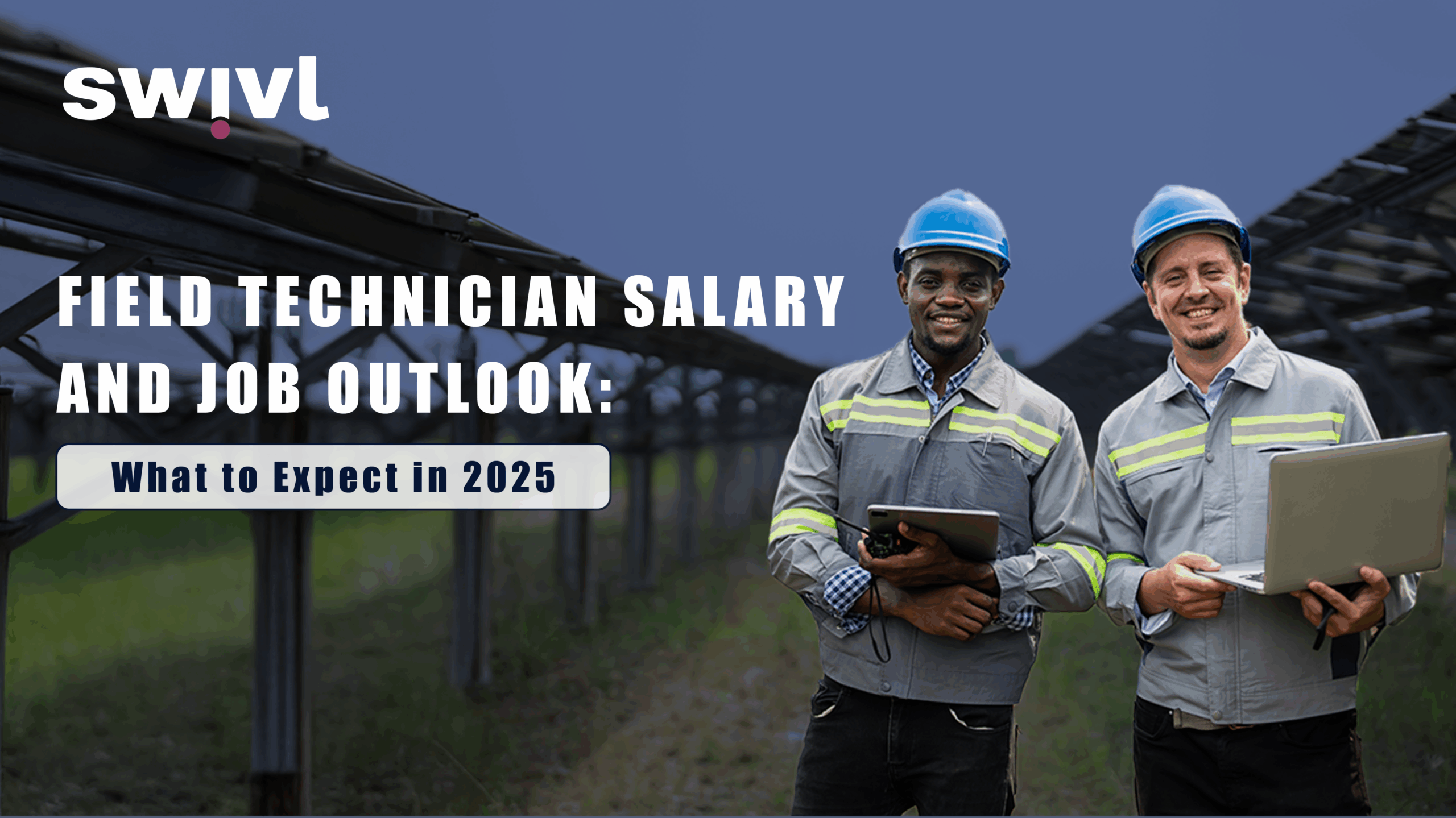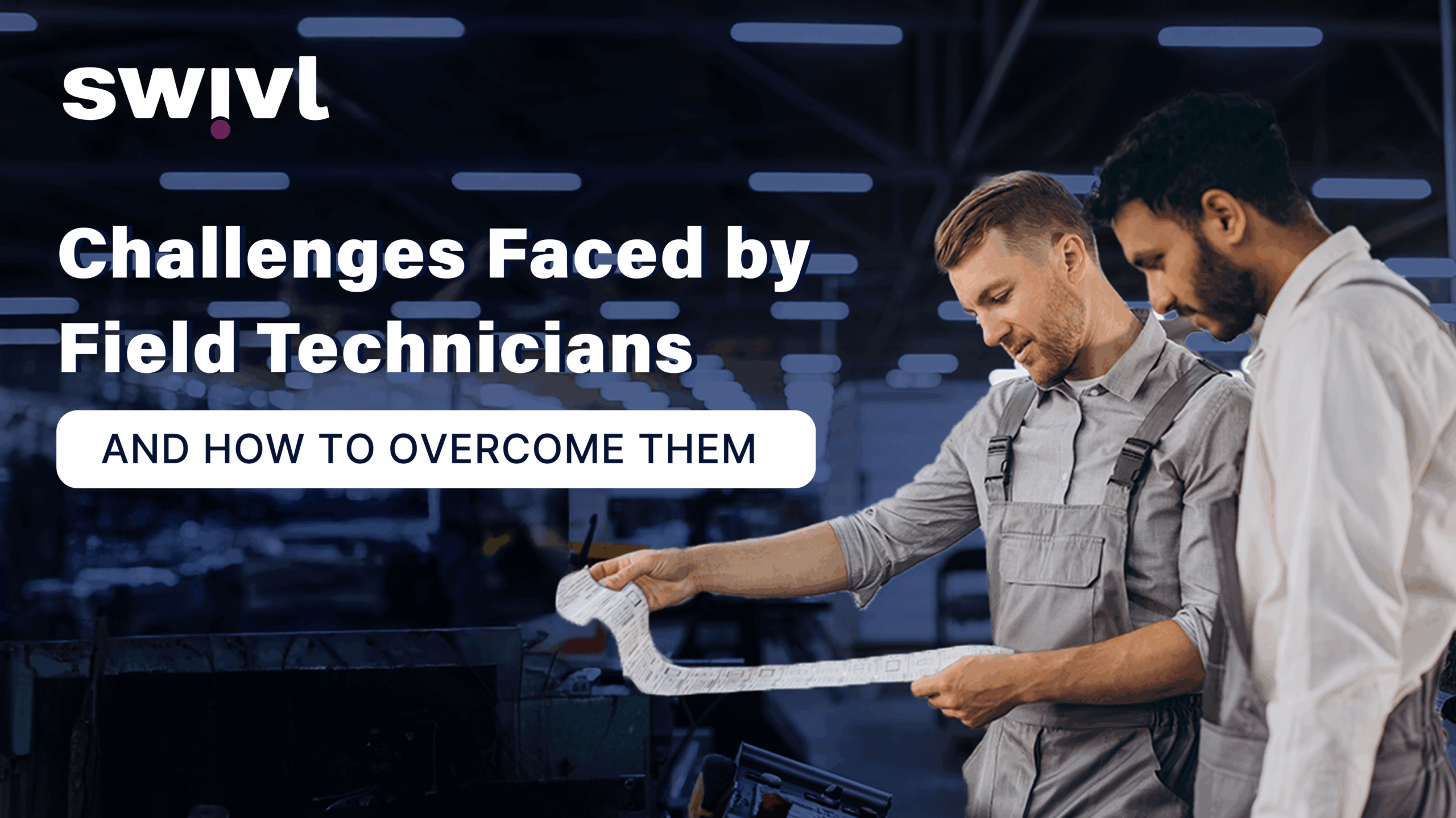In 2025, more than 70% of field service organizations have either adopted or are in the process of adopting mobile FSM solutions, and for good reason. According to a Fortune Business Insights report updated in June 2025, the global Field Service Management (FSM) market was valued at USD 4.15 billion in 2023 and is forecast to grow to USD 11.87 billion by 2032, reflecting a compound annual growth rate (CAGR) of 12.2% from 2024 to 2032
In an industry where every minute counts, mobile FSM apps are no longer a luxury; they’re a competitive necessity.
Whether you’re dispatching HVAC technicians, maintaining telecom infrastructure, or managing utility inspections, these tools enable real-time communication, paperless work orders, location-based routing, and on-site invoicing. The result? Faster response times, fewer delays, and a dramatically improved customer experience.
This guide breaks down how mobile FSM apps are reshaping field service operations, boosting job efficiency, reducing admin burden, and elevating technician satisfaction across sectors. If you’re still relying on clipboards and spreadsheets, it’s time to see how mobile technology can modernize your entire workflow.
What Is a Mobile FSM App?
A field technician mobile app is a smartphone- or tablet-based extension of a centralized Field Service Management (FSM) platform, designed to bridge the gap between office operations and field execution. While dispatchers and office teams handle job scheduling, assignments, and tracking in real time, technicians on the ground gain instant access to everything they need to complete their tasks efficiently.
This includes work order details, customer contact information, service history, GPS-based navigation with optimized routing, and tools for digital checklists, invoicing, and photo or video documentation. Most importantly, these apps are often equipped with offline-capable functionality, allowing uninterrupted performance even in remote or low-connectivity areas. As a result, the mobile app for work orders becomes an all-in-one digital toolkit, eliminating delays, minimizing errors, and significantly boosting technician productivity.
The Traditional Struggles of Field Technicians
Before FSM mobile apps became standard, field service professionals faced a host of operational inefficiencies. Technicians were required to visit the office every morning just to collect printed job sheets. Reports had to be written by hand, which made them prone to being lost, damaged, or delayed. Customer communication often involved long back-and-forth phone calls, leading to scheduling confusion and missed appointments.
Since updates were submitted only at the end of the day, invoicing was frequently delayed. There was no way for managers to track jobs in real-time or view technician locations. Technicians had limited or no access to digital manuals, service histories, or diagnostic tools while on site. Tracking parts used and time spent on jobs was done manually, often resulting in errors. The cumulative effect? Inefficiency, mounting paperwork, frustrated customers, and a serious strain on both productivity and professionalism.
How Mobile FSM Apps Solve These Problems
1. Real-Time Access to Work Orders
With mobile FSM apps like Swivl, technicians receive job assignments, customer details, service history, and location notes instantly. The ability to upload photos or log notes in real time means less backtracking and better job closure rates.
2. GPS Navigation and Route Optimization
FSM apps use real-time navigation to help techs avoid traffic and reach clients faster, lowering travel costs and increasing daily job completion rates. Many platforms also provide real-time updates in field service, so customers know when help is on the way.
3. Instant Job Updates and Communication
Technicians no longer need to call dispatch for updates. With in-app messaging and push notifications, teams stay synced, whether it’s assigning emergency calls or rescheduling jobs on the fly.
4. Digital Checklists and Compliance
Through digital workflows, FSM mobile apps allow techs to follow step-by-step procedures, complete safety checklists, and capture digital signatures, ensuring compliance, especially in regulated industries like healthcare or utilities.
5. On-site invoicing and Payment Collection
FSM apps streamline payments by letting techs generate invoices and accept contactless payments via card, UPI, or mobile wallets on the spot. This not only improves cash flow but also elevates the customer experience.
6. Inventory and Parts Management
Mobile apps integrate with inventory systems, allowing technicians to track parts usage, check for availability, and request replenishments, helping eliminate downtime and lost revenue due to unavailable equipment.
7. Photo and Video Documentation
Field teams can capture before/after images or short videos for each job, which are shared with clients or supervisors in real time. This builds transparency and supports training, documentation, and dispute resolution.
8. Offline-Capable Mobile App Support
One of the major benefits of FSM mobile apps is offline functionality. Technicians can keep working in areas with no internet, perfect for industrial zones, rural regions, or underground setups. Data syncs automatically when connectivity returns.
Elevated Customer Experience
Field service is a critical frontline touchpoint, and mobile FSM apps help businesses consistently exceed customer expectations. These apps reduce no-shows by sending SMS or email appointment reminders and give customers the ability to track technician arrival in real-time.
They support two-way communication between technicians and clients for live updates and provide field teams with instant access to service histories, enabling faster, more informed resolutions. With built-in diagnostics and workflow tools, technicians can resolve issues on the spot, and then send digital reports and invoices instantly no paperwork or follow-ups required. On-site payment collection further streamlines the process, removing the usual billing delays.
Ultimately, FSM apps reduce complaints, boost transparency, and build stronger customer loyalty by transforming field service into a seamless, professional experience.
Where Mobile FSM Apps Are Making an Impact
The adoption of mobile FSM apps is rapidly transforming field service across several industries. In the HVAC sector, mobile solutions streamline everything from installations and repairs to emergency service calls and preventive maintenance scheduling, improving efficiency and first-time fix rates. Tools like Swivl’s HVAC field service software enable real-time scheduling, technician tracking, and seamless customer communication.
In telecommunications, FSM apps play a key role in signal troubleshooting, fiber-optic installations, and modem configurations. By replacing paper-based dispatches and phone coordination with live updates and mobile work orders, companies improve uptime and reduce appointment delays. Field Technologies Online reports significant operational improvements as telecoms embrace mobile field solutions.
Utilities leverage FSM platforms for smart meter servicing, outage response, and infrastructure diagnostics. Offline capabilities and GPS routing are critical in ensuring coverage across wide or rural areas. These apps allow utility firms to respond quickly during emergencies while maintaining compliance and reporting standards.
For IT service providers and MSPs, mobile FSM software enables fast diagnostics, software rollouts, and scheduled hardware maintenance. Real-time updates, ticket syncing, and asset tracking all become more reliable with a field technician mobile app, making teams more agile and responsive to service requests.
In healthcare equipment servicing, mobile FSM tools improve compliance and reliability. These apps enable technicians to conduct scheduled calibrations, document equipment status, and complete emergency repairs with digital precision, ensuring readiness for audits and regulatory reviews.
In manufacturing, FSM apps support field upgrades, machine diagnostics, and compliance documentation. Whether working with remote industrial installations or in-plant systems, technicians benefit from Swivl’s integration-friendly FSM software that syncs with ERP systems and includes photo/video documentation for traceability and accountability.
Choosing the Right Mobile FSM App
When evaluating mobile FSM software, it’s important to choose a platform that balances usability, flexibility, and deep integration. Look for apps with a clean and intuitive mobile interface that your field teams can adopt quickly, along with real-time syncing to ensure office and on-site operations stay aligned.
Offline support is a must for technicians working in low-connectivity zones. Integration with tools like CRM and invoicing platforms makes sure customer data, quotes, and payments flow seamlessly. Features like built-in GPS and route optimization reduce travel time and fuel costs. For industries that require regulatory documentation, the ability to create custom forms, safety checklists, and audit logs is vital. Strong data encryption, multilingual support, and cloud-based deployment are equally important, especially for growing or global service businesses.
Some of the top mobile FSM apps include:
- Swivl : Affordable, modern, and built for flexibility across industries like HVAC and IT services.
- ServiceTitan : Ideal for home services and large residential contractors.
- Salesforce Field Service : Best for enterprise-level teams using Salesforce CRM.
- Zuper, Jobber, Housecall Pro, FieldAware, and Freshdesk FSM, Solid choices depending on company size, pricing, and feature needs.
Training and Adoption Tips
Rolling out FSM software isn’t just about installation; it’s about team adoption. Success starts with providing hands-on mobile training and involving technicians early in the process to help customize workflows. The platform should align with everyday field duties, ensuring it feels like a helpful tool rather than an added burden.
Monitor usage and productivity through built-in KPIs to spot bottlenecks or disengagement. Just as important is selecting a vendor that offers robust onboarding and reliable ongoing support to help your team stay confident and up to speed. Remember: even the most powerful FSM app only delivers value if your team uses it consistently and correctly.
The Future: Mobile, AI, and IoT
As AI and IoT continue to shape field service, future-ready FSM apps are evolving to integrate predictive maintenance powered by IoT sensor data, AI-driven diagnostics and troubleshooting tools, and voice-command capabilities with real-time language translation. Augmented reality is also making its way into daily workflows, enabling guided repairs through smartphones or wearable devices.
Additionally, automated scheduling systems powered by machine learning are helping businesses allocate resources smartly and quickly. By investing in mobile-first platforms like Swivl, businesses position themselves at the forefront of field service innovation, ready to meet rising customer expectations with smarter, more agile teams.
Conclusion
Mobile FSM apps are transforming field service from the ground up. From real-time work orders to on-the-spot invoicing, these tools help field technicians work smarter, faster, and more efficiently anytime, anywhere.
By aligning closely with evolving field service technician job duties such as managing work orders, navigating to job sites, logging service details, and handling on-site payments, FSM apps streamline day-to-day responsibilities and reduce administrative friction. The impact of FSM mobile apps on technician job satisfaction is equally significant: by simplifying workflows, minimizing manual tasks, and enabling autonomy in the field, these tools improve both morale and performance.
If your team is still juggling paper logs, phone updates, or disconnected tools, now is the time to modernize. A field technician mobile app doesn’t just reduce admin, it elevates productivity, enhances customer experiences, and drives sustainable business growth.