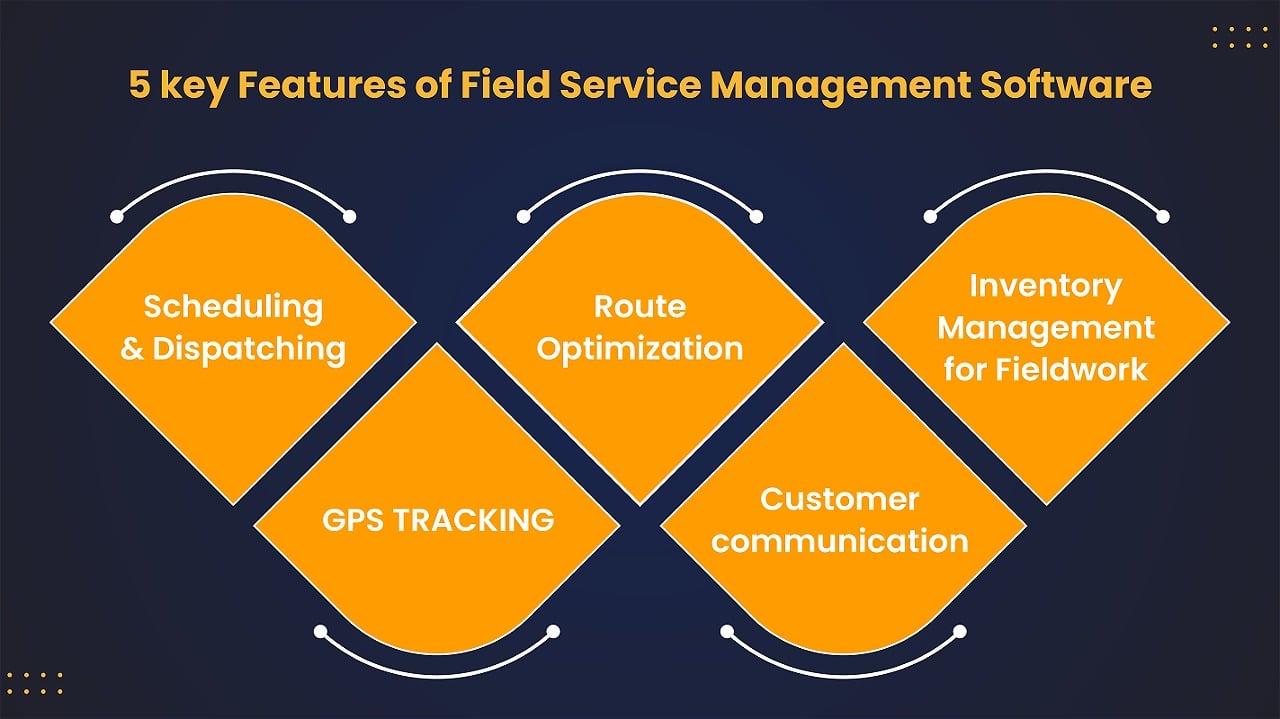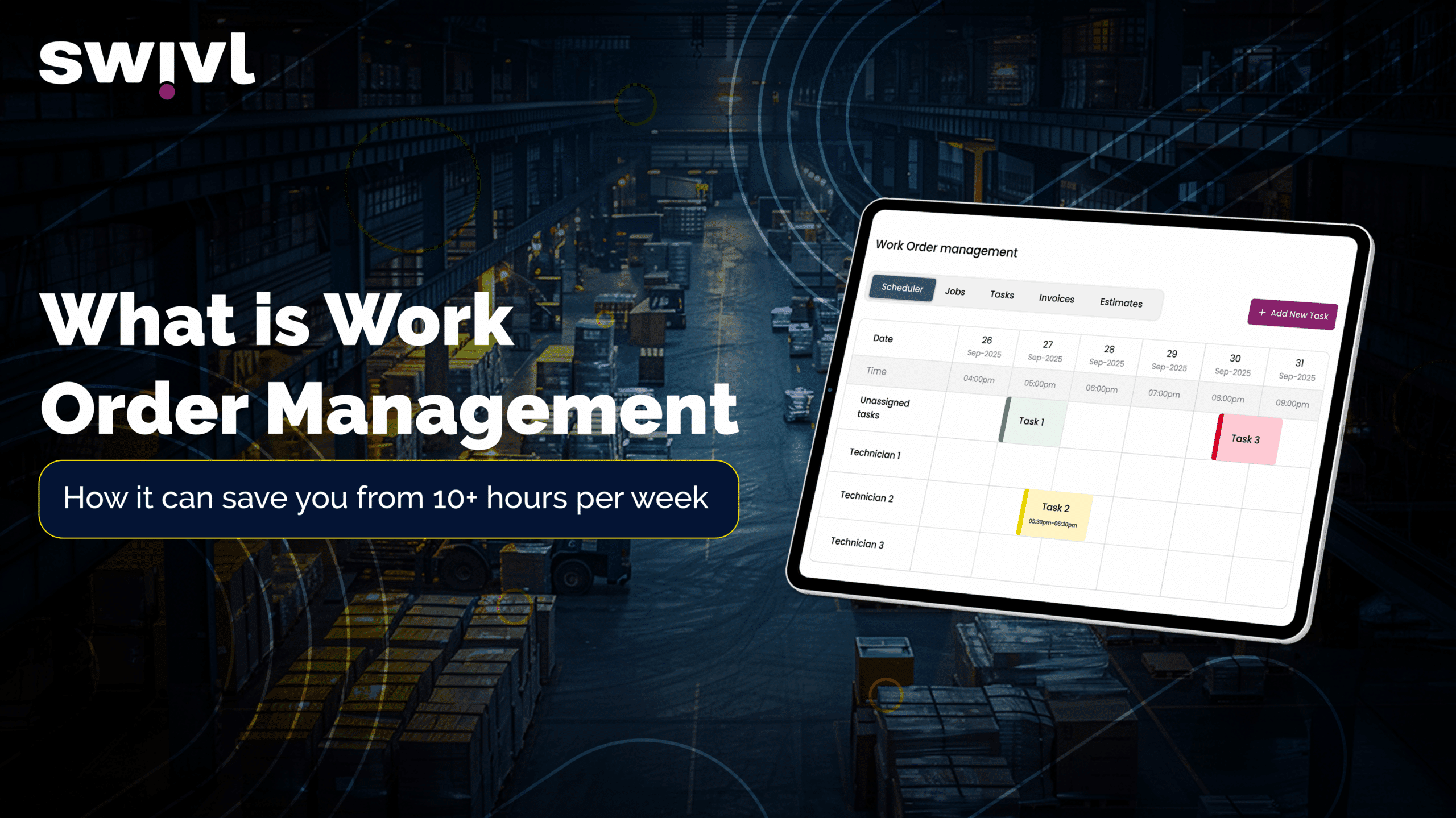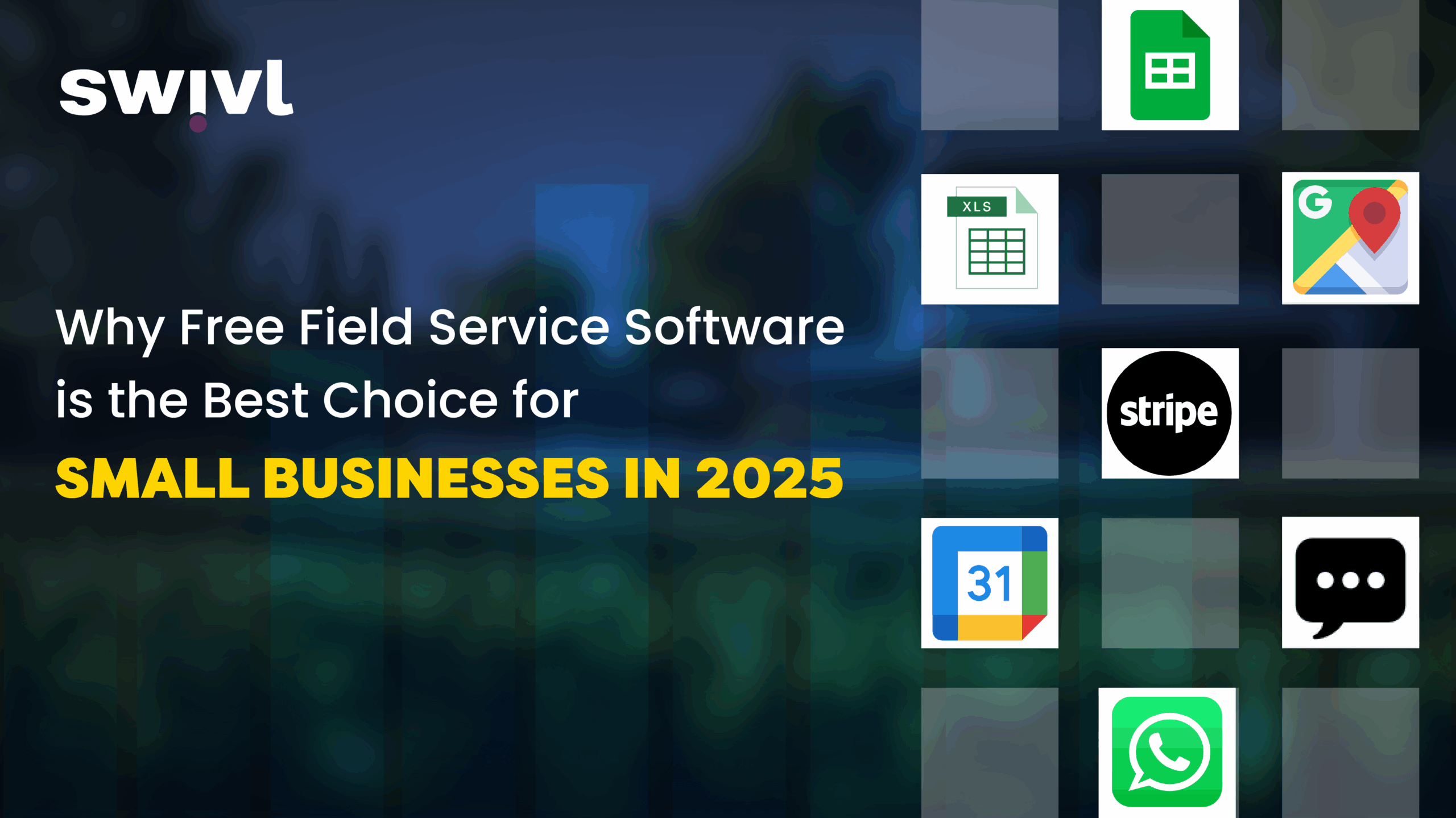What differentiates Field Service Management from Workforce Management?
In the competitive business space, where operational efficiency is an important key to stay ahead, the question is, “How would you manage your resources and workforce to achieve maximum productivity? What Should You Count on?”
Field Service Management (FSM) or Workforce Management (WFM)?
These terms can be interchangeably used, as they both focus on optimizing operations and managing personnel. However, their major purpose is to find their target industries and apply practical skills to reveal their significant differences.
It is important to understand these terms correctly to be able to choose the right systems for your business. Whether you are managing field technicians performing on-site services or coordinating an in-house workforce across departments, knowing what is right for you to use will save stress and time, reduce costs, and promote productivity.
In this blog, we will break down the difference between Field Service Management and Workforce Management and when to use them for your organization’s needs.
1. What Is Field Service Management (FSM)?
Field Service Management (FSM) focuses on the process of managing and optimizing field operations for businesses that position employees, such as scheduling, dispatching, and tracking field service personnel. This involves the use of digital tools and software solutions to operate efficiently, making sure that technicians reach their job sites on time, have the necessary resources, and complete tasks effectively.
FSM is very important for companies because it is being leveraged as a solution benefit for automation, real-time visibility, and clear communication between field workers and back-office staff. By optimizing these processes, businesses can improve productivity, customer satisfaction, and great service delivery.
Features of Field Service Management Software
For businesses to be able to leverage FSM solutions, they must understand the key features that improve operational efficiency. Below are the five core features that make FSM a growth tool for businesses to manage the field service:
1. Scheduling and Dispatching: For a successful Field Service Management (FSM), you need to be able to schedule and dispatch the field technicians properly based on their availability and accessibility to ensure that service requests are fulfilled immediately and efficiently.
With the use of modern FSM software, companies can easily automate scheduling and reduce the chances of delays and missed appointments. This optimizes productivity and improves customer satisfaction by ensuring work is well done.
2. Route Optimization: Effective planning for the best travel route for technicians saves time and delivers results well. For an efficient FSM operation, multiple service locations need to be covered with the leverage of GPS tracking using AI-driven algorithms that provide great travel routes.
Optimizing the routes reduces delays caused by traffic congestion, road closures, and other unpredictable factors, allowing technicians to complete their work within the given timeframe.
3. Inventory Management for Fieldwork: You need to keep track of tools, supplies, and parts needed for field operations; that’s where inventory management comes in. It is great for smooth field operations. Field Service Management software offers actual inventory tracking that ensures that field agents are well-equipped before heading out for service calls.
By doing this, it prevents delays caused by missing items or equipment shortages, improving operational efficiency and customer satisfaction.
4. GPS Tracking: Tracking the locations of technicians remotely helps build transparency and control over field operations. FSM software platforms like Swivl use GPS and the Internet of Things (IoT)-enabled devices to monitor the technician’s location and availability. This allows managers to make informed decisions on task assignments, emergency response, and performance evaluations.
The use of GPS tracking helps businesses improve accountability and ensure that technicians follow their assigned schedules and comply with service protocols.
5. Customer Communication: Clear communication and feedback contribute greatly to Field Service Management successes. Automated notifications update customers about technicians’ arrivals, job completions, and schedules. This approach helps build a great customer experience by removing risk or uncertainty.
Collecting customer feedback after service allows the business to identify areas for improvement, ensuring long-term customer satisfaction. By focusing on clear communication and responsiveness, the Field Service Management System would contribute to building trust.
What is Workforce Management (WFM)?
Workforce Management (WFM) is a strategic approach to optimizing an organization’s productivity and performance. It involves planning, scheduling, training, and analyzing employee work to ensure that businesses have the right number of people with the right skills in the right place and at the right time.
Workforce management is very advantageous for operations. It ensures efficiency in day-to-day activities, whether in a corporate setting or a service industry, while also ensuring that businesses comply with service laws and maintain a smooth payroll process.
Features of Workforce Management (WFM)
Workforce Management (WFM) systems come with different features designed to improve efficiency, offer smooth work operation, and also improve overall workforce productivity. These features assist businesses in managing employee schedules, tracking work hours, ensuring accurate payroll processing, and maintaining compliance with labor laws. Here are some key features of WFM:
- Workforce Scheduling and Time Tracking: This helps businesses manage their shift schedules and track employee working hours efficiently. With these, the employees are scheduled for the right shifts, and the work hours are recorded accurately. The use of time tracking in the workforce aids in preventing errors in wage payments by keeping a detailed log of when employees sign in or out.
- Employee Self-Service Tools: Workers can manage their schedules and availability without going through a manager. The employees can view their next or upcoming tasks and shifts, request time off, and update their availability directly through an online portal or application. This promotes convenience and reduces the administrative workload for the Human resources and managers.
- Payroll Integration: The use of time tracking systems in payroll software ensures that wages are calculated based on the tracking hours and overtime of the employees. It minimizes human error in wage processing and ensures that the employee receives their pay correctly, and no one is not paid well. This solves any issues of underpayment and overpayment.
- Compliance Management: This makes sure that all businesses comply with the labor laws, safety regulations, and internal company policies to prevent legal issues and fines by ensuring that employee working hours, breaks, and overtime are in line with the regulations. This ensures that the employees are trained on safety standards and that the workplace conditions meet the required guidelines.
- Analytics for Workforce Productivity: The Workforce Management system includes analytics tools that track employee performance and productivity. These tools help businesses to be able to identify trends, measure employee performance, and know the areas where productivity could be improved.
The Difference between Field Service Management (FSM) and Workforce Management (WFM)
Field Service Management ( FSM) and Workforce management are two important needs for an efficient operational strategy that helps businesses optimize their resources, improve efficiency, and enhance service delivery. While they both share similarities, their applications, and functionalities differ. Below are the differences between the FSM and WFM:
| Features | Field Service Management (FSM) | Workforce Management (WFM) |
| Definition | FSM is a system used to manage and optimize field operations, ensuring efficient scheduling, dispatching, and tracking of field workers. | WFM is a system designed to manage and optimize workforce productivity, including scheduling, performance tracking, and labor forecasting. |
| Industries Used In | Utilities, telecommunications, healthcare, HVAC, maintenance, and other industries require on-site service. | Retail, healthcare, customer service, manufacturing, and office-based businesses. |
| Functionalities | Scheduling, dispatching, route optimization, work order management, asset tracking, and mobile workforce enablement. | Employee scheduling, attendance tracking, time management, labor forecasting, and productivity analysis. |
| Technology Used | GPS tracking, mobile apps for field agents, IoT-enabled devices, AI-based scheduling, and service automation. | Workforce analytics, cloud-based scheduling software, AI-driven forecasting, and employee engagement tools. |
| User Base | Field service technicians, dispatchers, service managers, and logistics teams. | HR teams, operations managers, workforce planners, and business leaders. |
| Examples | A telecom company uses FSM to schedule and dispatch field engineers for network repairs efficiently. | A retail store uses WFM to optimize employee shifts based on customer traffic patterns. |
How To Choose The One That Fits Your Needs
When choosing between Field Service Management (FSM) and Workforce Management (WFM), businesses should consider their operational needs, industry requirements, and long-term goals. Here are steps on how to use the right one that fits your needs without any delays or issues:
- Assess Your Workforce Type –Choose FSM if your business relies on field technicians or mobile workers, and WFM if your workforce is primarily office-based or shift-oriented.
- Evaluate Key Challenges – FSM is ideal for optimizing field operations like dispatching and service management, while WFM focuses on employee scheduling, productivity, and labor forecasting.
- Consider Required Features – FSM should include GPS tracking, work order management, and route optimization, whereas WFM should offer scheduling automation, performance tracking, and compliance management.
- Analyze Industry Needs –FSM suits industries like utilities, healthcare, and telecommunications, while WFM benefits retail, customer service, and manufacturing sectors.
- Ensure Scalability and Integration – TSelect a system that can grow with your business and integrate with existing tools like ERP, CRM, or payroll software.
Final Thought
Field Service Management (FSM) and Workforce Management (WFM) play important roles in optimizing business operations and serve a great purpose.
FSM is designed specifically for managing field teams, such as ensuring efficient scheduling, dispatching, and GPS tracking of technicians. Workforce management focuses more on workforce optimization, covering aspects like shift scheduling, productivity tracking, compliance management, and employee self-service tools. When choosing either FSM or WFM, you have to look at your business and know what is best for it. We discussed how to go about this above.
FSM is the ideal solution, but if you focus on work order efficiency across platforms, the WFM will do the trick and provide you with all the tools you need to manage schedules, compliance, and productivity effectively. Check Swivl Solutions to find the best tool for your business!