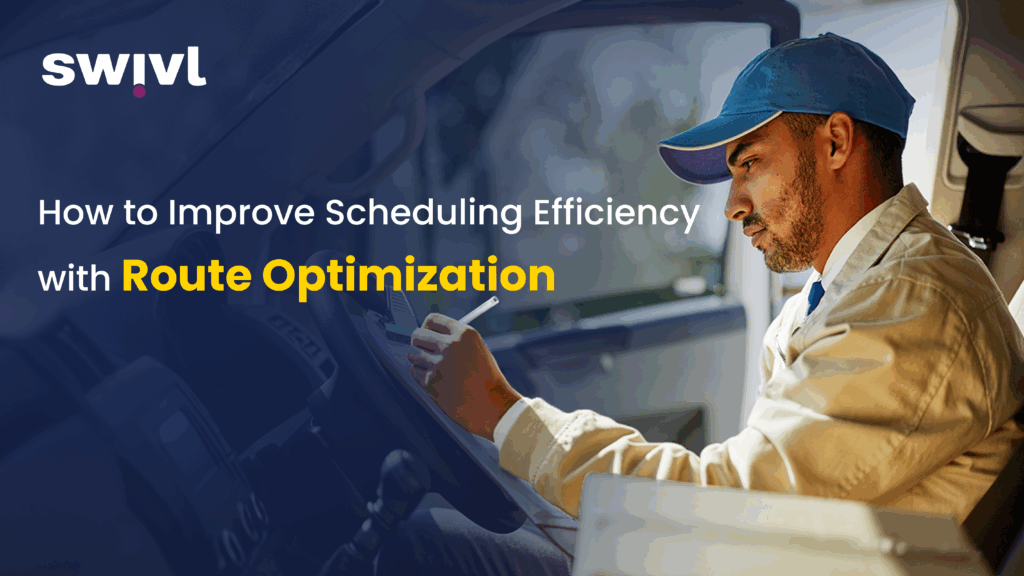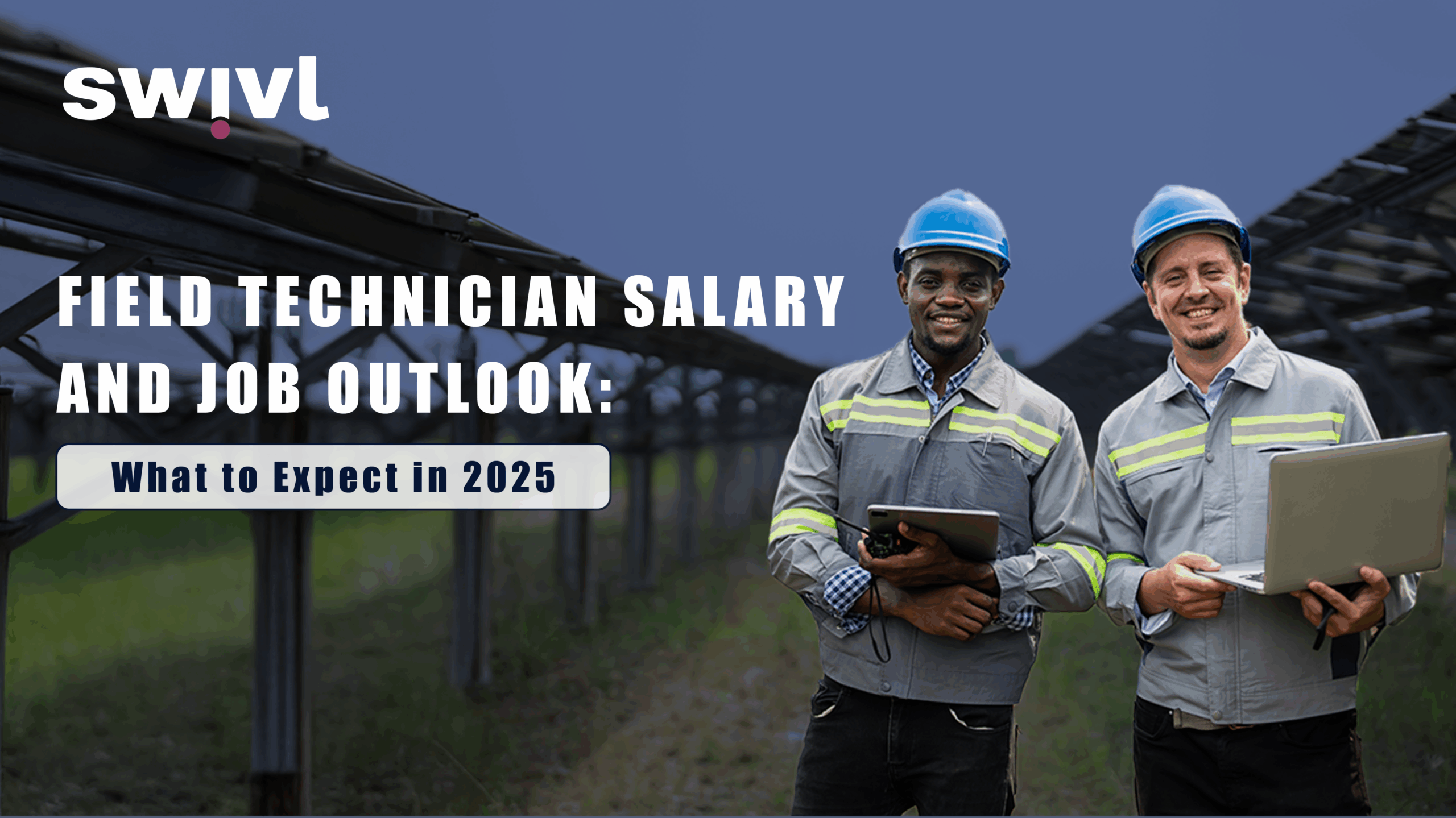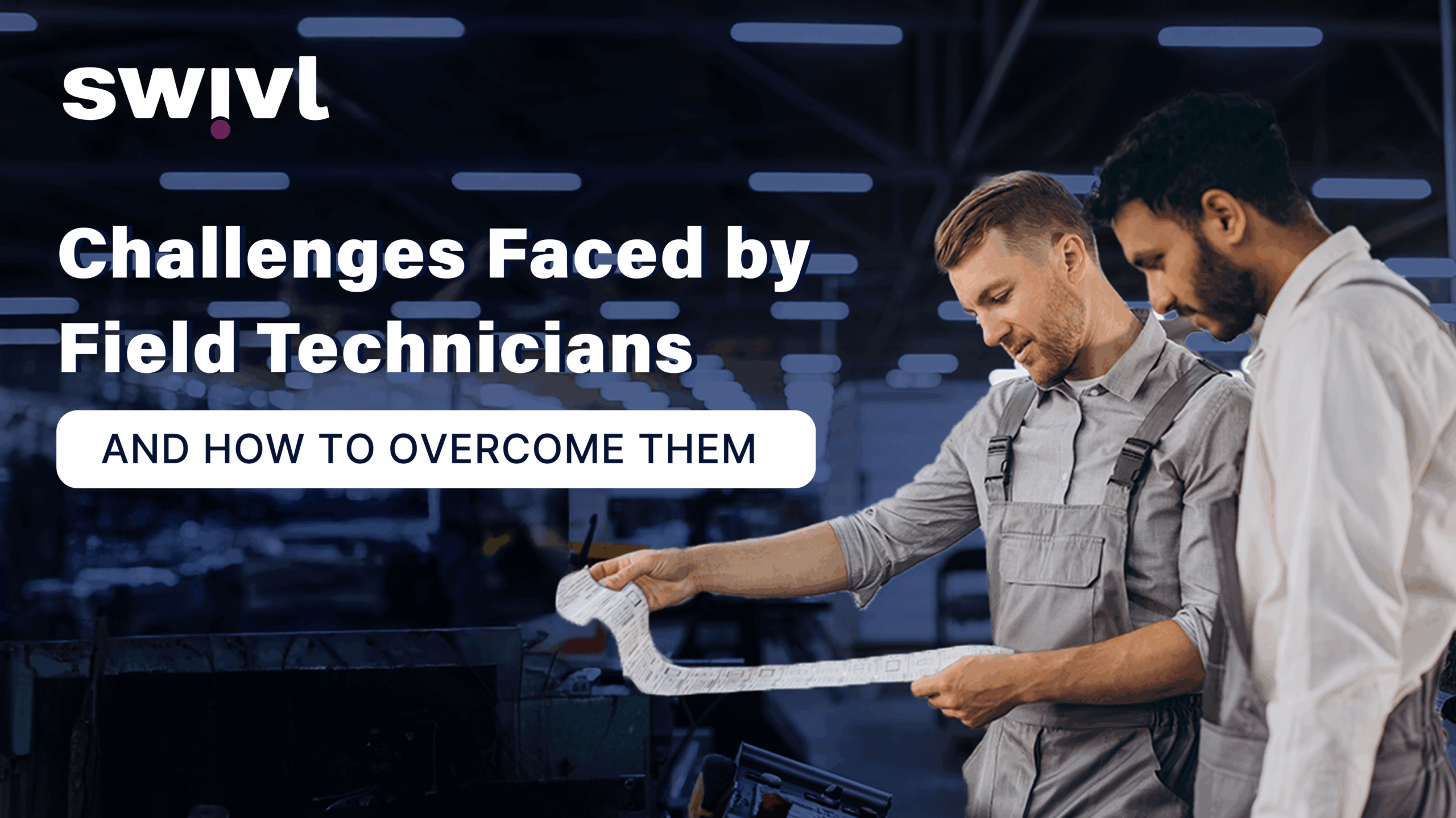Scheduling routes for field service teams or delivery drivers can be chaotic without the right strategy in place. The more clients you have, the more variables you deal with traffic, distance, customer availability, and fuel costs. Have you ever felt like your delivery or service team is constantly busy, yet nothing gets done efficiently?
You’re watching fuel costs rise, jobs getting delayed, and customers becoming frustrated with arrivals. Your dispatchers are overwhelmed, your team is stressed, and the business is bleeding money from inefficiencies.
The culprit? Poor route planning.
But the solution is clear: Route optimization scheduling.
According to Geotab , businesses that use route optimization save up to 25% in operational costs and increase delivery capacity without adding extra drivers or vehicles.
In this blog, we’ll explore what route optimization directly impacts scheduling efficiency, and how you can implement it to streamline operations, cut costs, and boost productivity.
What is Route Optimization?
Before we get into how let’s talk about the what:
Route optimization is the process of planning the most efficient paths for deliveries, service calls, or field tasks. But it’s not just about choosing the shortest route, it considers traffic, road closures, vehicle type, time windows, and customer locations. This process directly impacts scheduling by aligning job timing, routes, and worker availability.
When routes are optimized, schedules become more accurate, realistic, and efficient, reducing delays and maximizing output per worker.
1. Reduces Time:
When your team takes inefficient routes, they spend more time driving and less time working. Route optimization calculates the best path between multiple stops, reducing unnecessary detours or backtracking. This means your team gets to job sites faster and completes more appointments in a day. Less road time also means fewer fuel stops, reduced stress, and more time for last-minute jobs or emergencies. It’s a win-win for operations and customer satisfaction.
2. Decreases Operational Costs:
Longer routes and disorganized schedules directly increase fuel usage, maintenance needs, and overtime pay. Route optimization minimizes these expenses by reducing driving distance and idle time. For example, if your delivery drivers usually cover 100 km daily, optimization could cut it down to 70 km saving on fuel and wear. Multiply that by your fleet, and the cost savings become massive. Better routes = lower overhead without sacrificing service quality.
3. Enhances Workforce Productivity:
When field workers know exactly where they’re going, when to be there, and how long the job will take, they perform better. Optimized routes eliminate confusion and rushing between jobs. It gives your staff room to focus on quality work, rather than watching the clock. This clarity improves morale, job satisfaction, and output. With smarter schedules, workers complete more tasks accurately and on time without burnout or overbooking.
4. Higher Hiring Scale:
If your business growth means more appointments or deliveries, it’s tempting to hire more staff. But route optimization lets you handle higher volumes without expanding your team. By making better use of existing resources, your current drivers or technicians can cover more ground daily. For instance, a 10-person team completing 80 jobs per day could jump to 110 just through route improvements saving thousands on hiring costs.
5. Improves Customer Experience:
Customers love punctuality. Route optimization helps you meet promised time windows consistently, provide real-time updates, and reduce missed appointments. With more predictable schedules, you can offer accurate ETAs and faster responses to emergencies. Happy customers are more likely to return, refer to your services, and leave glowing reviews. Whether you’re in HVAC, plumbing, or delivery, on-time arrivals build trust and give you a competitive edge in the market.
Key Features of Route Optimization Scheduling Tools.
Modern route optimization tools are designed to do more than just map directions. They account for traffic patterns, time constraints, driver skills, and more. Look for tools with dynamic routing, real-time tracking, and integration with calendars or CRMs.
These features help your dispatch team adapt quickly to changes and ensure that routes stay efficient all day. Great software is like having an extra operations manager working 24/7.
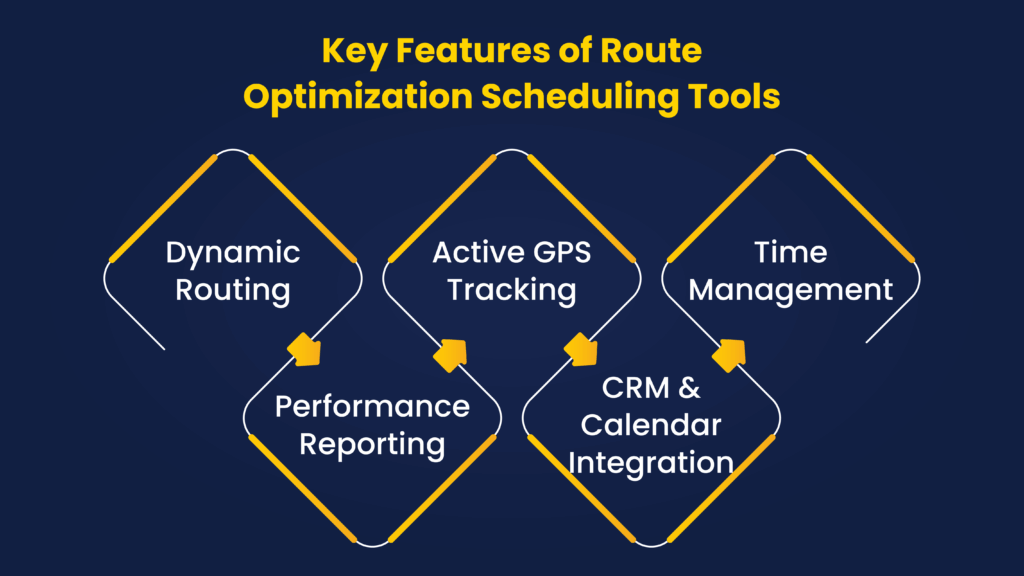
-
- Dynamic Routing: This enables your software to adjust routes automatically as changes occur throughout the day. Whether there’s a last-minute cancellation, a new urgent job, or unexpected traffic, the tool recalculates and finds the most efficient alternative. This keeps your field team moving without delays or confusion. It’s like having a flexible plan that thinks on its feet so schedules stay optimized no matter what happens.
-
- Active GPS Tracking: GPS tracking gives dispatchers real-time visibility into where each vehicle or field agent is at any moment. This helps with monitoring progress, confirming job completion, and rerouting if unexpected issues arise. It also builds trust with customers by offering accurate ETAs and real-time updates. If efficiency and accountability are priorities for your team, real-time tracking is a must-have.
-
- Time Window Management: This allows each job or delivery to happen when it’s supposed to. With this feature, the tool respects customer availability, peak-hour traffic, service durations, and breaks. It keeps routes practical and avoids unrealistic scheduling that leads to stress and late arrivals. If your business operates with tight timelines or specific time slots, this feature helps you hit those targets consistently.
-
- Performance Reporting: The best optimization tools offer clear analytics that track route efficiency, delivery success, time per job, and more. These insights show what’s working and where improvements are needed. Over time, you can identify trends, coach your team, and make smarter decisions about scheduling and operations. Good reporting doesn’t just show you the past, it helps shape better routes in the future.
-
- CRM and Calendar Integration: When your routing tool syncs with your CRM and calendar apps, everything flows smoother. New appointments can be pulled in automatically, and your team always has the latest updates without needing to double-check or re-enter data. Integration helps prevent miscommunication among workers, scale consistently in making all your systems speak the same language automatically.
How to Implement Route Optimization in Your Business.
Switching from manual planning to route optimization may feel like a big leap, but with the right steps, it becomes a smooth transition. Think of it as upgrading from a paper map to a smart co-pilot that makes daily scheduling easier, faster, and smarter. Here’s how to get started, step by step:
Step 1: Audit Your Current Process
Take a moment to review how your team currently plans and assigns routes. Are they random, manual, or based on guesswork? Spotting where things go wrong helps you know what needs fixing.
Step 2: Gather Key Data
Collect essential details like customer addresses, job types, time windows, and travel durations. Clean and accurate data makes route planning smarter and more realistic.
Step 3: Choose the Right Tool
Select a route optimization tool that suits your workflow. Whether you need basic features or advanced tracking, pick one that aligns with your goals and team size.
Step 4: Train and Test
Show your team how the system works and start with a few trial runs. This helps everyone get comfortable and lets you catch any issues early on.
Step 5: Monitor and Adjust
Keep an eye on performance missed jobs, fuel usage arrival mess,s,s, and make improvements as needed. The more consistent your usage, the more value you’ll get from the tool.
Common Mistakes to Avoid in Route Planning
Even with the right tools, poor habits can slow down your entire scheduling process. Here are some common mistakes to watch out for and how to avoid them:
-
- Using a “Set-It-and-Forget-It” Approach: Routes should never be fixed for the entire day. Traffic, cancellations, and urgent requests can throw everything off. If your routes aren’t flexible, you risk delays and missed appointments.
-
- Overloading Routes Without Considering Location: Stacking too many jobs into a shift without checking proximity can cause major time loss. Always balance workload with realistic travel times to avoid overwhelming your team.
-
- Ignoring Real-Time Conditions: Roadblocks, bad weather, and accidents happen. If you’re not monitoring real-time changes, your team could waste hours stuck in avoidable delays.
-
- Not Leveraging Smart Tools: Using basic maps or spreadsheets limits your planning power. Modern tools adjust on the fly, optimize schedules instantly, and keep you ahead of last-minute changes.
-
- SkippingTime: Tight, back-to-back scheduling might look efficient on paper—but it leaves no room for the unexpected. Add small gaps between jobs to absorb delays without ruining the whole day.
FINAL THOUGHT
Route optimization scheduling isn’t just necessary but vital that you would need when running a field service business, it’s a game-changer for time management, cost savings, and customer satisfaction. By embracing dynamic tools, leveraging real-time data, and avoiding common mistakes, your team can move smarter not just faster.
And if you’re looking for a tool that makes this transition seamless, Swivl helps you manage, track, and optimize your field service routes all in one place. From real-time GPS tracking to automated scheduling, Swivl equips your team with everything they need to stay ahead, even on the busiest days.
Ready to stop guessing and start optimizing? Your team and your bottom line will thank you.